By Matthew Rathbone • Updated: 09/10/23 • 13 min read
If you’re a fan of JavaScript or TypeScript then you’re in for a real treat. I’d like to introduce you to Bun, an all-in-one toolkit that’s making quite the splash in the developer community. It comes packaged as a single executable called bun, designed to simplify and streamline your coding experience.
Plus SQL Cheat Sheets and more bonuses, all for FREE!
At the heart of Bun is its runtime, engineered specifically as a speedy alternative to Node.js. The magic behind this speed? It’s written in Zig and powered by JavaScriptCore, significantly cutting down on startup times and memory usage. If you’ve been looking for ways to optimize your work, this could be your answer.
But wait, there’s more! Alongside its runtime capabilities, Bun also serves up a test runner, script runner, and even a Node.js-compatible package manager. All these features are noticeably faster than their counterparts and can easily integrate into existing Node.js projects with little fuss. Whether it’s running scripts (bun run start), installing packages (bun install <pkg>), bundling projects for browsers (bun build ./index.tsx), or executing tests (bun test), Bun handles them all with ease.
While Bun is still under development, it offers impressive potential both for speeding up your development workflows and simplifying production code in resource-constrained environments like serverless functions. There’s plenty more planned too – from improved Node.js compatibility to integration with existing frameworks. Keep an eye out – big things are coming from Bun! It’s no secret that in the world of coding and web development, having a reliable and high-performance database can make all the difference. SQLite Bun, an innovative tool helping developers optimize their work processes, is worth exploring.
Digging into SQLite Bun, it’s a module that natively implements a high-performance SQLite3 driver. Now, for those not familiar with such terminology, don’t fret! In simpler terms, it’s like a mini super-powered engine designed to interact with your data in the most efficient way possible.
The beauty of this module lies in its ease of use. It’s as simple as importing from bun:sqlite and creating your Database instance – voila! You’re ready to query away. And here’s the kicker – its API is synchronous and impressively speedy.
What makes SQLite Bun stand out? It includes features like transactions, parameters (both named & positional), prepared statements along with datatype conversions. Plus, it boasts the fastest performance among any SQLite drivers for JavaScript.
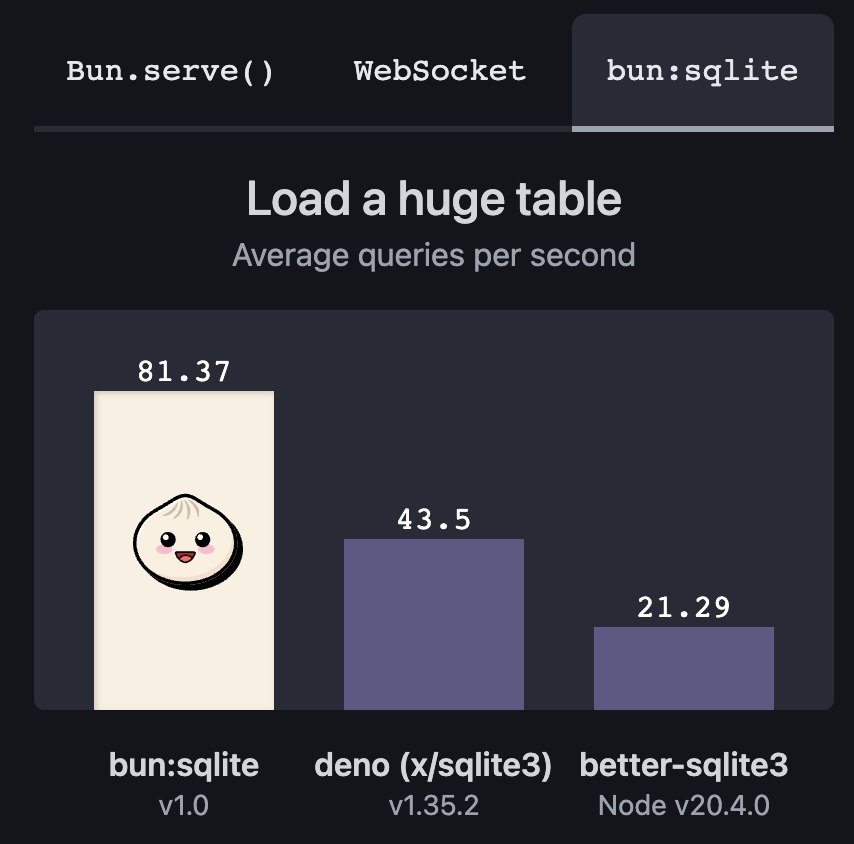
To give you an idea of how fast we’re talking about: The bun:sqlite module benchmarks show that it is roughly 3-6x faster than better-sqlite3 and 8-9x faster than deno.land/x/sqlite for read queries.
Understanding how to utilize these features will undoubtedly provide an edge when dealing with databases in JavaScript projects. From creating or opening databases to preparing SQL queries and executing them efficiently – mastering these operations can significantly enhance your productivity levels while working on complex projects.
SQLite Bun also takes care of closing databases automatically when they are garbage collected which adds another layer of convenience for developers. Additionally, there are several different methods available to execute a Statement each returning results in a distinct form allowing flexibility depending on what information you need from your query.
On top of all these benefits – there’s more! This handy tool also supports SQLite’s built-in mechanism for serializing and deserializing databases to and from memory. Meaning, you can easily convert your database into a format that’s easy to store or transport and then reconvert it back when needed.
In conclusion, SQLite Bun is a valuable tool in the arsenal of any JavaScript developer dealing with databases. Its high-performance capabilities combined with its user-friendly nature make it an excellent choice for efficient database management.
Key Features of SQLite Bun
Let’s dive right into the key features of SQLite Bun. You’ll find that it natively implements a high-performance SQLite3 driver, which you can import from the built-in bun:sqlite module. The API is refreshingly simple, synchronous, and fast. I tip my hat to better-sqlite3 and its contributors for inspiring this efficient API.
The feature list is impressive as well, including transactions, parameters (both named & positional), prepared statements, datatype conversions where BLOB becomes Uint8Array, and most importantly, top-tier performance amongst other SQLite drivers for JavaScript.
Now here’s an eye-opening fact – the bun:sqlite module outperforms others by quite a margin! It’s roughly 3-6x faster than better-sqlite3 and a staggering 8-9x faster than deno.land/x/sqlite for read queries. This was determined by benchmarking each driver against the Northwind Traders dataset.
Working with databases in SQLite Bun is straightforward too. Whether you’re opening or creating a SQLite3 database or setting up an in-memory database – everything seems effortless with their easy-to-use methods. And if you need to close your database? Just call .close() on the Database instance and you’re good to go!
SQLite Bun provides serialization support using SQLite’s built-in mechanism for serializing and deserializing databases to and from memory – another handy tool at your disposal.
Queries are also handled efficiently in SQLite Bun using db.query() method on your Database instance to prepare SQL query statements. These queries can contain both numerical (?1) or named ($param or :param or @param) parameters. Values are then bound when executing the query.
Transactions are another significant feature of SQLite Bun that enables executing multiple queries in an atomic way; either all succeed or none do – ensuring data integrity during operation execution.
Finally yet importantly SQlite Bun offers extension support, allowing you to load SQLite extensions by calling .loadExtension(name) on your Database instance.
As we’ve seen, SQLite Bun is packed with features that make it a powerful database tool for JavaScript developers. From its high performance and efficient API to its extensive functionality – it’s well-equipped to handle your data management needs.
SQLite Bun vs Other Database Management Systems
When I talk about databases, one can’t ignore the rising popularity of SQLite Bun. It’s a high-performance SQLite3 driver that outshines many other database management systems (DBMS). Now, let’s dive into why it stands out.
The first thing to note is its outstanding performance. The bun:sqlite module shows impressive speed, clocking in at 3-6 times faster than better-sqlite3 and 8-9 times faster than deno.land/x/sqlite for read queries. This speed is attributed to its efficient binary form that allows multiple executions in a performant way.
SQLite Bun also offers an extensive feature set including transactions, parameters (both named & positional), prepared statements and datatype conversions. For instance, BLOB becomes Uint8Array with ease. These features make it not only fast but incredibly versatile and user-friendly.
Furthermore, SQLite Bun provides a simple and synchronous API that makes it easy to use. With clear commands such as .run() for schema-modifying queries or .get() for retrieving the first result object from a query, managing your database becomes intuitive and straightforward.
Now let’s talk about reliability – another key strength of SQLite Bun. Its robust transaction mechanism ensures atomic execution of multiple queries – either all succeed or none do at all. This feature significantly reduces data inconsistency risks during operations like bulk insertions.
Lastly, we can’t forget about its serialization capabilities which enable conversion of databases to memory and vice versa with ease thanks to built-in mechanisms like sqlite3_serialize.
In comparison to other DBMSs which often require complex setup procedures or have restrictive licensing terms, SQLite Bun truly shines with its open-source nature, simplicity of use and phenomenal performance metrics.
To sum things up:
- High-performance: Up to 9x faster than competitors
- Feature-rich: Offers transactions, prepared statements etc.
- User-friendly: Simple API with intuitive commands
- Reliable: Atomic execution of multiple queries
- Versatile: Supports serialization and deserialization
Note that while SQLite Bun comes packed with powerful features, it’s important to choose a DBMS that best fits your specific needs. Always consider factors such as the size of your data, required performance levels, and how much control you need over your database when making this crucial decision.
In the end, no matter which DBMS you choose, understanding how to effectively use databases is a skill every developer needs in their toolkit. From managing user information to storing application data – databases are at the heart of almost all modern web applications. And SQLite Bun just might be the right tool for you! Let’s dive into setting up your first SQLite Bun Database. If you’re new to this, don’t fret! I’m here to guide you through the process.
First off, let’s talk about Bun. It’s a module that natively implements a high-performance SQLite3 driver. To kick things off with it, you’ll need to import from the built-in bun:sqlite module.
import { Database } from "bun:sqlite";
const db = new Database(":memory:");
const query = db.query("select 'Hello world' as message;");
query.get(); // => { message: "Hello world" }The API is simple, synchronous, and speedy – credit where it’s due to better-sqlite3 and its contributors for inspiring the API of bun:sqlite. Now, what does this module offer? We’ve got transactions, parameters (both named & positional), prepared statements, datatype conversions (BLOB becomes Uint8Array), and above all else – top-notch performance among any SQLite drivers for JavaScript.
Here are some surprising stats- The bun:sqlite module outperforms better-sqlite3 by 3-6x and leaves deno.land/x/sqlite in the dust with an 8-9x faster speed for read queries.
Now that we’ve covered the basics let’s move on to creating your database. Opening or creating a SQLite3 database is straightforward:
import { Database } from "bun:sqlite";
const db = new Database("mydb.sqlite");If you’d rather work with an in-memory database or want to open one in readonly mode or create one if the file doesn’t exist – there are options available for those too!
Once your work is done with a particular database instance remember to close it with .close(). Note that close() gets called automatically when the database undergoes garbage collection but calling it multiple times won’t cause any harm.
Now, let’s talk about serializing and deserializing databases. The bun:sqlite supports SQLite’s built-in mechanism for this purpose which can be done through .serialize() and Database.deserialize(contents) methods.
Before wrapping up, I’d like to highlight one important feature- transactions. They are a clever way of executing multiple queries in an atomic way – either all the queries succeed or none do.
With that said, you’re now equipped with everything you need to set up your first SQLite Bun database!
Plus SQL Cheat Sheets and more bonuses, all for FREE!
Common Problems and Solutions with SQLite Bun
Even the best of tools can throw us curveballs, and SQLite Bun is no exception. Let’s dive into some common issues users encounter with this high-performance SQLite3 driver and their solutions.
One of the most frequent problems has to do with database connections. Sometimes, I’ve noticed that users struggle when trying to open or create a SQLite3 database. It’s important to remember that you need to import the Database from “bun:sqlite”. Then, you just have to use const db = new Database("mydb.sqlite") command for a regular database or const db = new Database(":memory:") for an in-memory one.
Another issue people often run into pertains to closing databases. When you’re done with a database, it’s crucial not to forget calling .close(). If you neglect this step, there might be unexpected hitches down the line.
const db = new Database();
db.close();Remember, while .close() gets called automatically when the database is garbage collected, it doesn’t hurt ensuring it’s closed yourself. Plus, calling .close() multiple times won’t affect your code after its first usage.
I’ve also seen folks getting confused about serializing and deserializing databases. With bun:sqlite module supporting SQLite’s built-in mechanism for this purpose, it should be relatively straightforward:
const olddb = new Database("mydb.sqlite");
const contents = olddb.serialize(); // => Uint8Array
const newdb = Database.deserialize(contents);Keep in mind that internally .serialize() calls sqlite3_serialize.
In terms of queries preparation and execution, let me tell ya – things can get tricky if you aren’t careful! Whenever you want to prepare a SQL query on your Database instance using .query() method without executing it yet (the result is cached as a Statement instance for later use), the syntax would look like this:
const query = db.query(`select "Hello world" as message`);What trips some people up is that they forget to bind values to their parameters when executing the query. Be it numerical or named ones, always remember to do so.
const query = db.query("SELECT * FROM foo WHERE bar = $bar");
const results = query.all({
$bar: "bar",
});Lastly, transactions – a crucial part of SQLite Bun that can cause headaches if not handled properly. Transactions allow you to execute multiple queries in an atomic way; either all of them succeed or none does. You create one by calling db.transaction().
However, just creating a transaction isn’t enough; it needs to be executed by calling the function returned from db.transaction() with arguments required by your wrapped function.
const insertCat = db.prepare("INSERT INTO cats (name) VALUES ($name)");
const insertCats = db.transaction(cats => {
for (const cat of cats) insertCat.run(cat);
});
insertCats([
{ $name: "Keanu" },
{ $name: "Salem" },
{ $name: "Crookshanks" },
]);Remember, if an exception gets thrown within a transaction, it’s rolled back automatically and propagated as usual.
While this list isn’t exhaustive, I hope these pointers help you navigate through some common issues found with SQLite Bun and how to resolve them. Happy coding!
Wrapping Up: The Power of SQLite Bun
As we’ve seen, SQLite Bun is quite a powerful tool for JavaScript developers. It’s not just a driver, but an entire high-performance SQLite3 implementation that comes packed with user-friendly features.
Firstly, its API is simple and synchronous, making it quick to pick up and integrate into your projects. Plus, the fact that it’s notably faster than its competitors places it in a league of its own.
- Transactions
- Parameters (named & positional)
- Prepared statements
- Datatype conversions (BLOB becomes Uint8Array)
These are just some of the features that make SQLite Bun such a robust choice for database management in JavaScript.
Additionally, I’d be remiss not to mention bun:sqlite module’s impressive speed—it’s roughly 3-6x faster than better-sqlite3 and 8-9x faster than deno.land/x/sqlite for read queries. This kind of performance can have profound impacts on application responsiveness and overall user experience.
SQLite Bun also offers flexibility when it comes to managing databases—you can create or open databases easily using the Database class from the bun:sqlite module. Moreover, you can choose whether you want your database to be stored in-memory or read-only mode based on your specific needs.
Furthermore, there’s plenty more functionality available under-the-hood like serializing and deserializing databases to and from memory—features that give developers greater control over their data storage processes.
Working with prepared SQL queries is another key benefit provided by SQLite Bun through Statement instances. These parsed and compiled binary forms allow efficient multiple executions without compromising performance—an essential feature for any modern application handling large amounts of data.
Finally yet importantly are transactions—these ensure all your queries execute successfully together or none at all—a crucial safeguard against inconsistent data states that could potentially harm the integrity of your database operations.
In conclusion, if you’re seeking both speed and simplicity in managing SQLite databases within your JavaScript environment, the SQLite Bun driver is a clear standout. Its blend of performance, advanced features, and ease of use make it an invaluable tool for developers working with data-intensive applications. With SQLite Bun, handling complex database operations becomes simpler and more efficient than ever before.
Plus SQL Cheat Sheets and more bonuses, all for FREE!
